|
|
 |
 |
|
|
|
|
|
DPS token application is a single, robust and strong authentication solution to
most companies. The Token
Management System (TMS) enables full life-cycle management of your authentication
solution including
deployment, provisioning and ongoing maintenance. |
|
|
|
|
|
|
|
|
|
|
|
|
|
 |
|
|
|
|
|
|
TMS in DPS is being applied by a Software Agent. It can be executed through a Client-side
Software
Interface (CSI) or Client-side Web-based Interface (CWI), in which it supports all
tokens and a wide
variety of security application including network login, VPN, web access, one-time
password
authentication, secure email, data encryption, enterprise single sign-on and more. |
|
|
|
The DPS Software Agent provides a unique solution that link users, devices, organizational
rules and security applications in a single automated and fully configurable system,
making the implementation of token-based security solution easily manageable. |
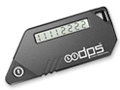 |
|
|
 |
|
|
|
|
|
|
In order to implement ELA, customers need to have "Product Key" to activate the software license. "Product Key" will
be distributed via email to the administrator's
registered email address in form
of a electronic receipt or invoice after the online ordering process is completed.
If customer lost them, they can easily get it from support section of DPS website. |
|
|
|
|
|
|
|
 |
Ease of deployment |
- |
Seamless integration into existing IT environments for cost-efficient deployment
and operation. No need to install any memory residence software program, simply
copy the encrypted data library into your database server, and then authentication
process can start. |
|
|
|
|
|
 |
Adapts to your processes |
- |
Web-based GUI supports issuance and post-issuance life cycle token management, including
token renewal and distribution. The tools also allow customers to migrate and update
hundreds of tokens in a short period of time through a few clicks. |
|
|
|
|
|
 |
DPS Mobile |
- |
Innovative solutions to complement with token application, customers can receive
their DPS code via SMS from their mobile phone without any token on hands. The WAP
access interface allows mobile DPS users to trigger the DPS Mobile Service from
their mobile phone. |
|
|
|
|
|
|
 |
|
|
|
|
|
|
|
|
|
1. |
Please note that every token is being set up correctly with GMT time by factory
before shipping out. You need to sure that all tokens on hands is running propertly
with sufficient power. The time function in the tokens may affectthe authentication
process. You can check it with the instruction manuals provided by DPS. |
|
|
|
2. |
Each token comes with small instruction manual, showing customer how to view and
setup time factor.
|
|
|
|
3. |
The Token Driver act as a media between Token Timer and Server Timer. It can adjust
the GMT time with buffer without affecting the system timing (i.e. Server Time) |
|
|
|
4. |
To know more about the application, please download DPS Technical White Paper. |
|
|
|
|
|
|
|
|