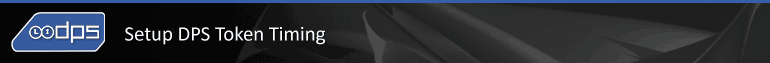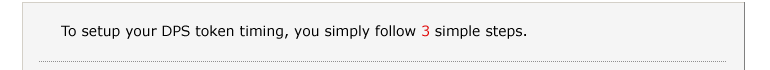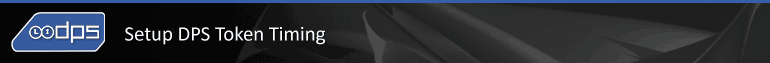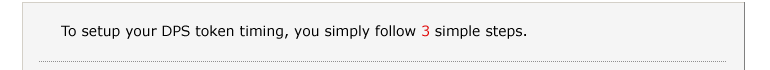|
Check your computer system time |
| |
The time icon is located on the right bottom corner of all Windows Desktop. |
| |
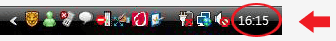 |
Check your computer system time |
| |
Check or adjust the time and date when it does not match with international timing. |
| |
Check my country correct timing. |
|
| |
 |
Check your GMT Time |
| |
After you install the DPS software agent, the software will change your system time into GMT format after
you specify |
| |
your country time zone. Check my country time zone. |
| |
|
|
| |
 |
Check your token timing |
| |
Press and holds the button which located at the back of the token for 5 seconds. It may display the time |
| |
and date. Read the token user manual to know how to adjust time and date. |
| |
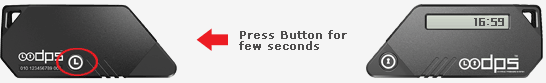 |
| |
If you still have problems, please contact the reseller in your country or email to support@dps-worldwide.com |
|